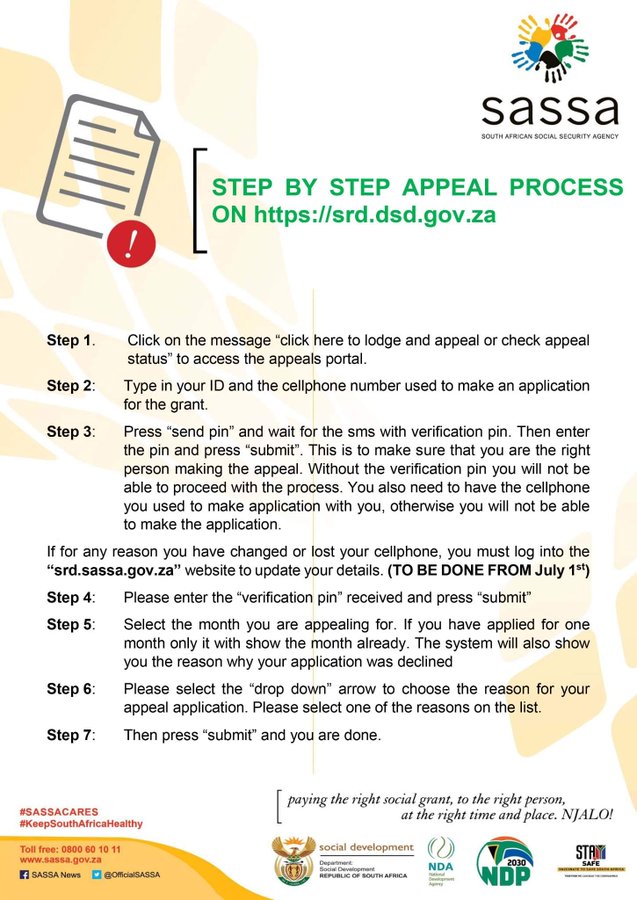This is the step by step process on how to appeal the SASSA SRD grant starting July 1st, 2022.
Follow the process below released by SASSA and you should be able to appeal the grant.
On their website (srd.dsd.gov.za), click on “click here to lodge and appeal or check appeal status”. This will take you to the appeal portal.
Then type in your ID and phone number you applied with originally.
Click on “Send PIN” and wait for SMS with your verification PIN. When you receive it, enter it in the prompt and click submit. This is to verify your identity as the right person making the appeal.
Note that without the verification PIN, you will not be able to continue the appeal process.
If you have lost your phone number you used for the original application, you can update your information starting from July 1st, 2022.
Next thing after inputin your PIN is to select the month that you are appealing for.
If you applied for just 1 month, that month will show by default. The system will also show you the reasons why your application has been declined. You are to select a reason thast is most or directly related to your situation.
Submit that and you are done.
If the appeal process still doesnt work for you or you are receiving an error message. You probably selected the wrong reason or filled something wrongly. Review your application carefully and resubmit.